I’ve already found some cool tips from the other posts here.
I discovered a nice little shortcut the other day. It may not be anything interesting to most of you. You’ll say – I already knew that!
I used to keep my files in a “data” folder on the C drive so the cutesly little short-cuts on the file | save-as box did me no good. I got used to ignoring them. A year or two ago my husband changed my set up so I now have keep my data under the My Documents area. But I didn’t change my habit of ignoring the buttons on the save-as or file | open boxes. Then the other day I paid attention and discovered that Desktop and Documents are right there. No more clicking the up button several times or wading through the file drop down to get back to the top level.
Specific tip – use these shortcuts to save you some time when opening and saving documents.
General tip – stop and rethink some of the things we do by habit.

Another tip is when you are creating a text widget on your blog to put a graphic or text, you can put this at the begining to center it:
<p align=”center”>
And when you put the href entry with the url, you can put target=”_blank” in there so that when someone clicks on the graphic/link it opens in a separate window instead of replacing your current page with the new page.
<a href=”https://theimperfectblog.com” target=”_blank”>

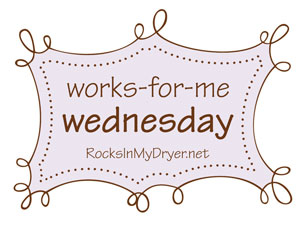


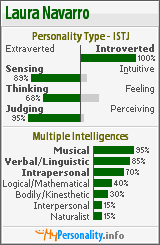
Great tips!!! 🙂